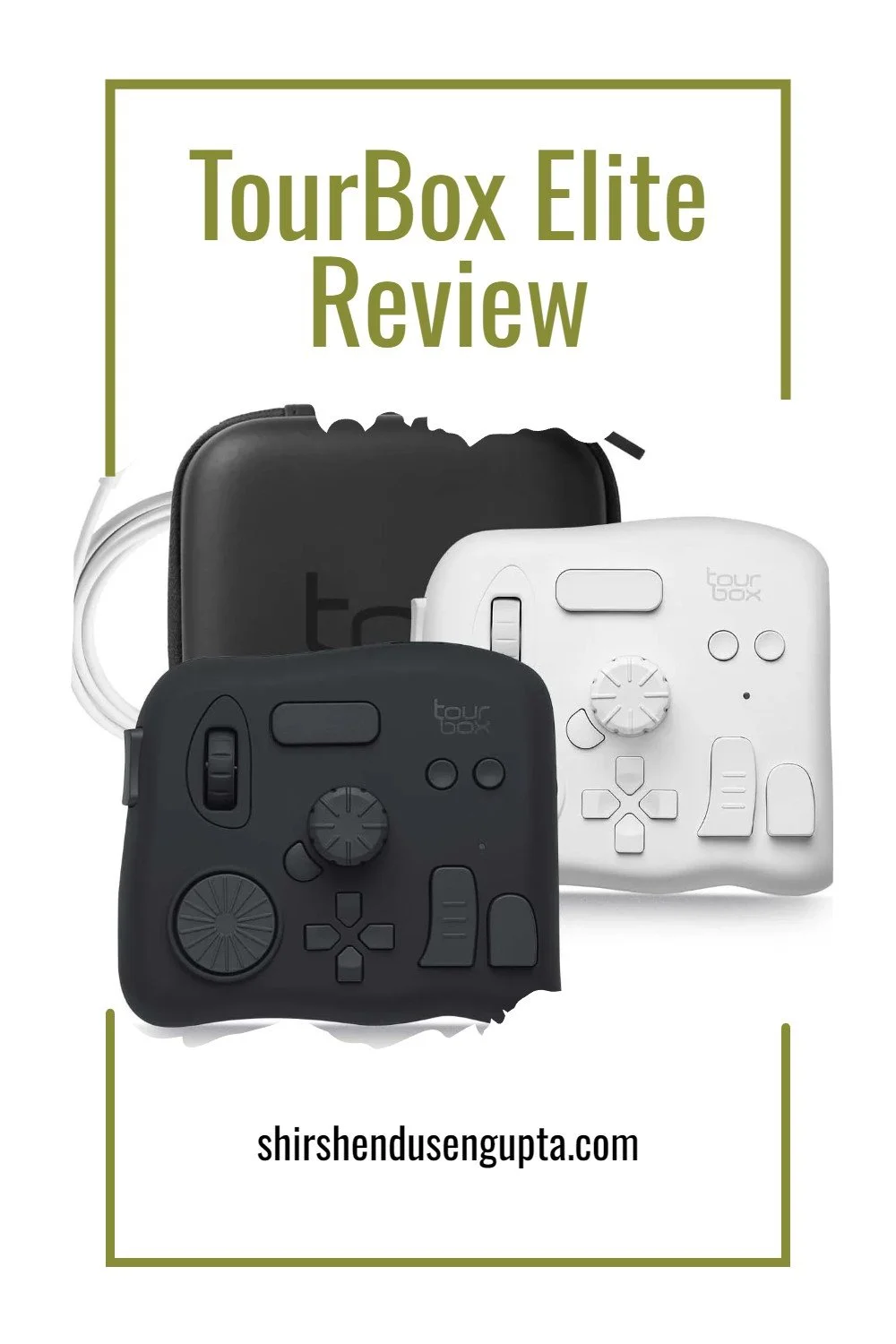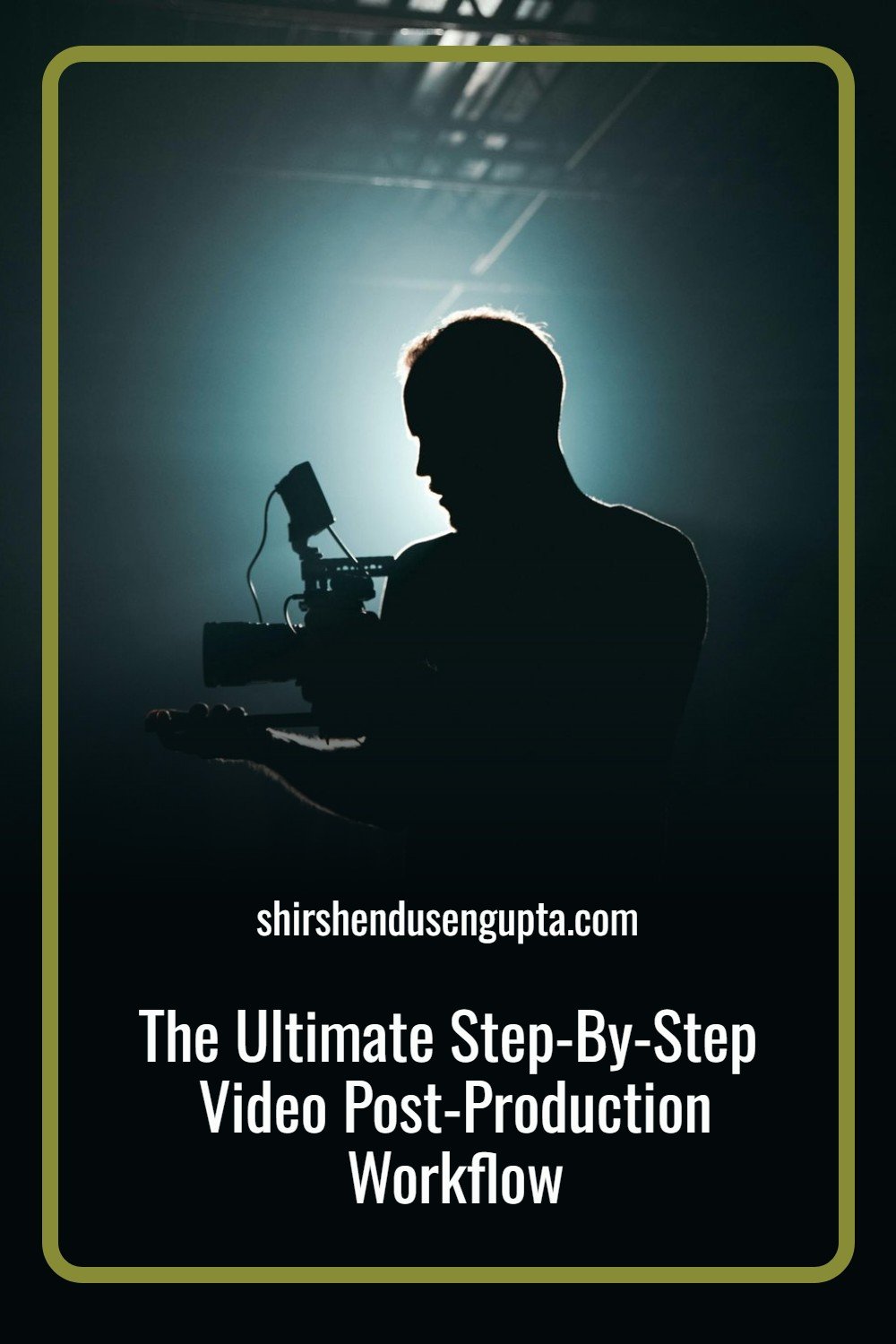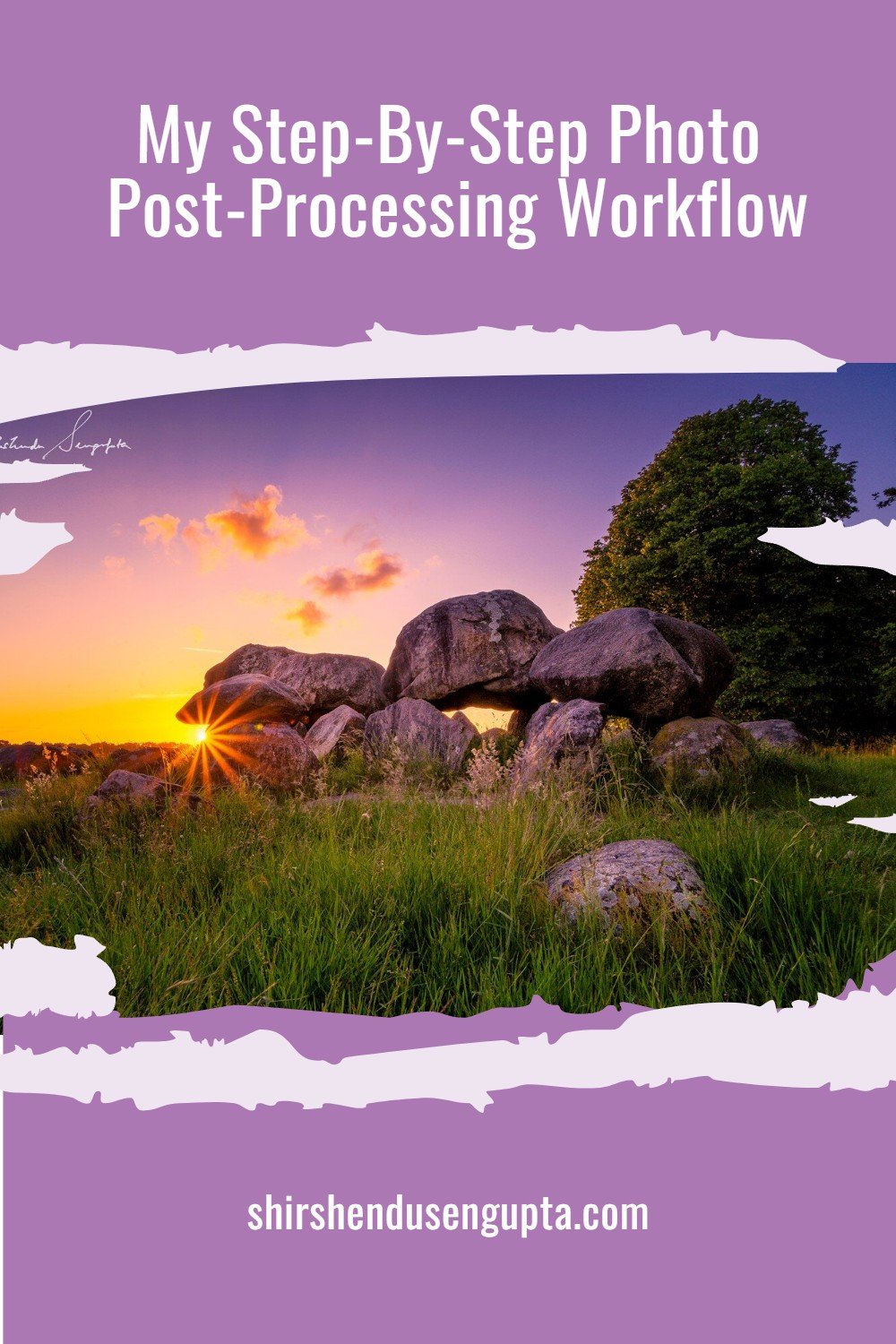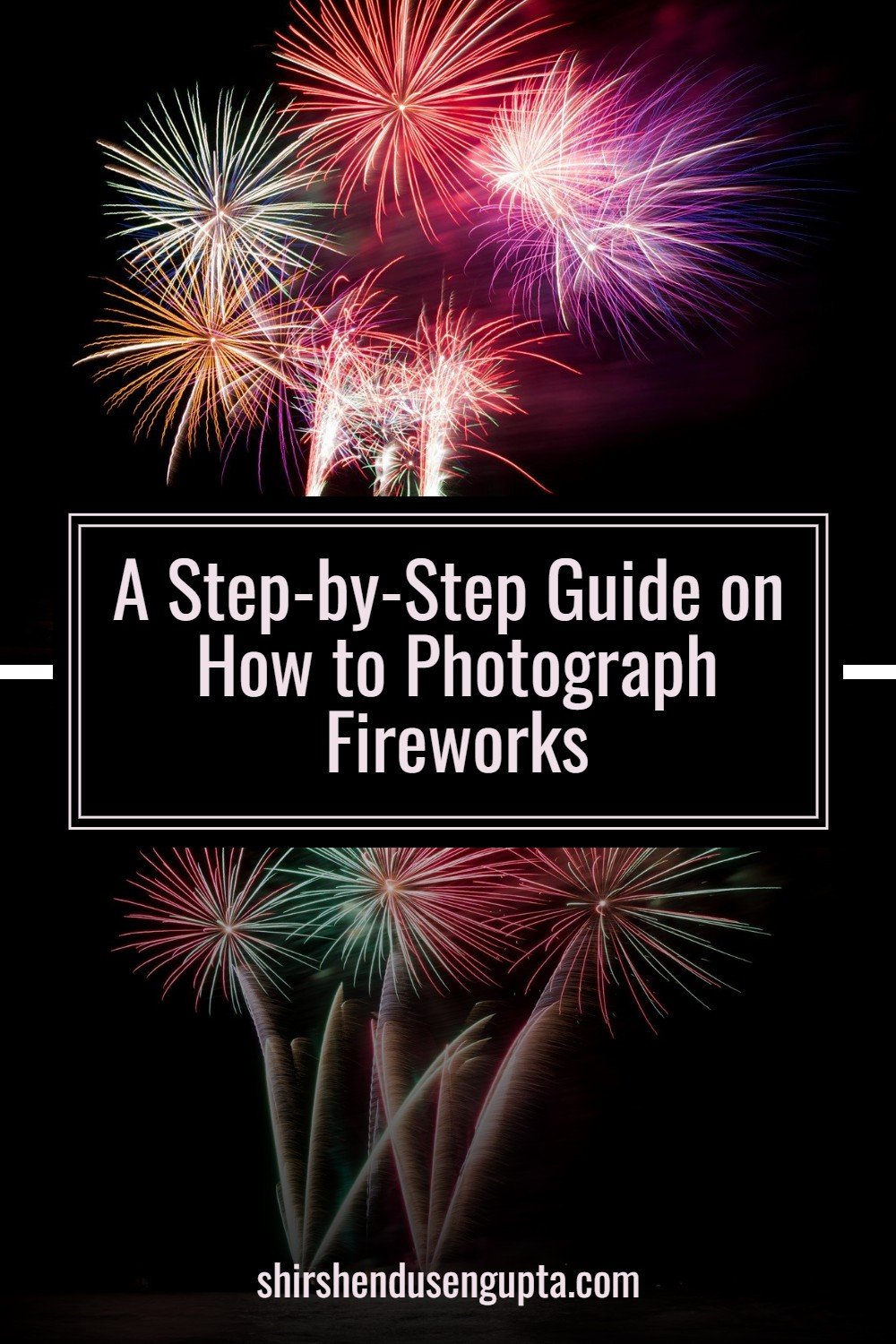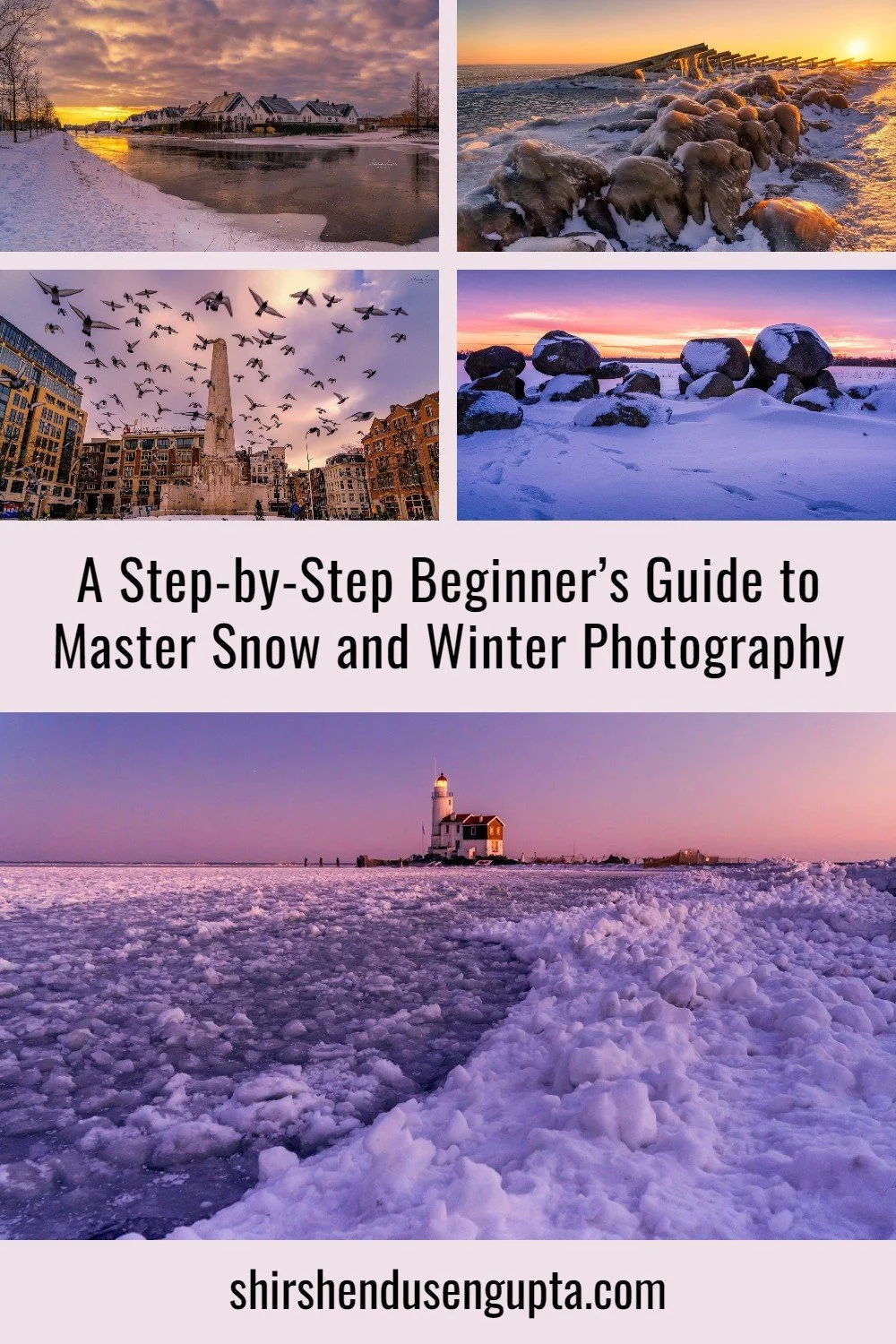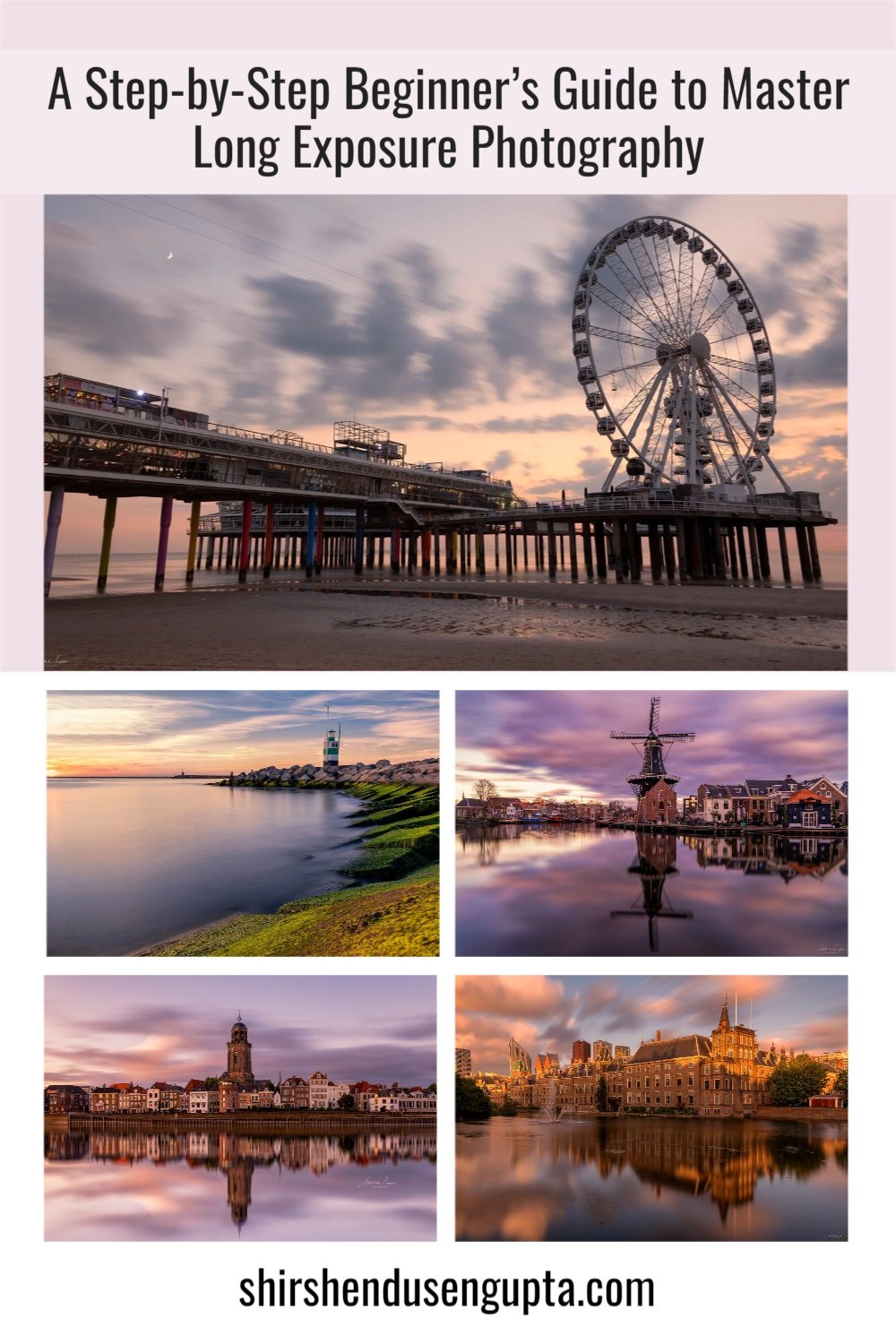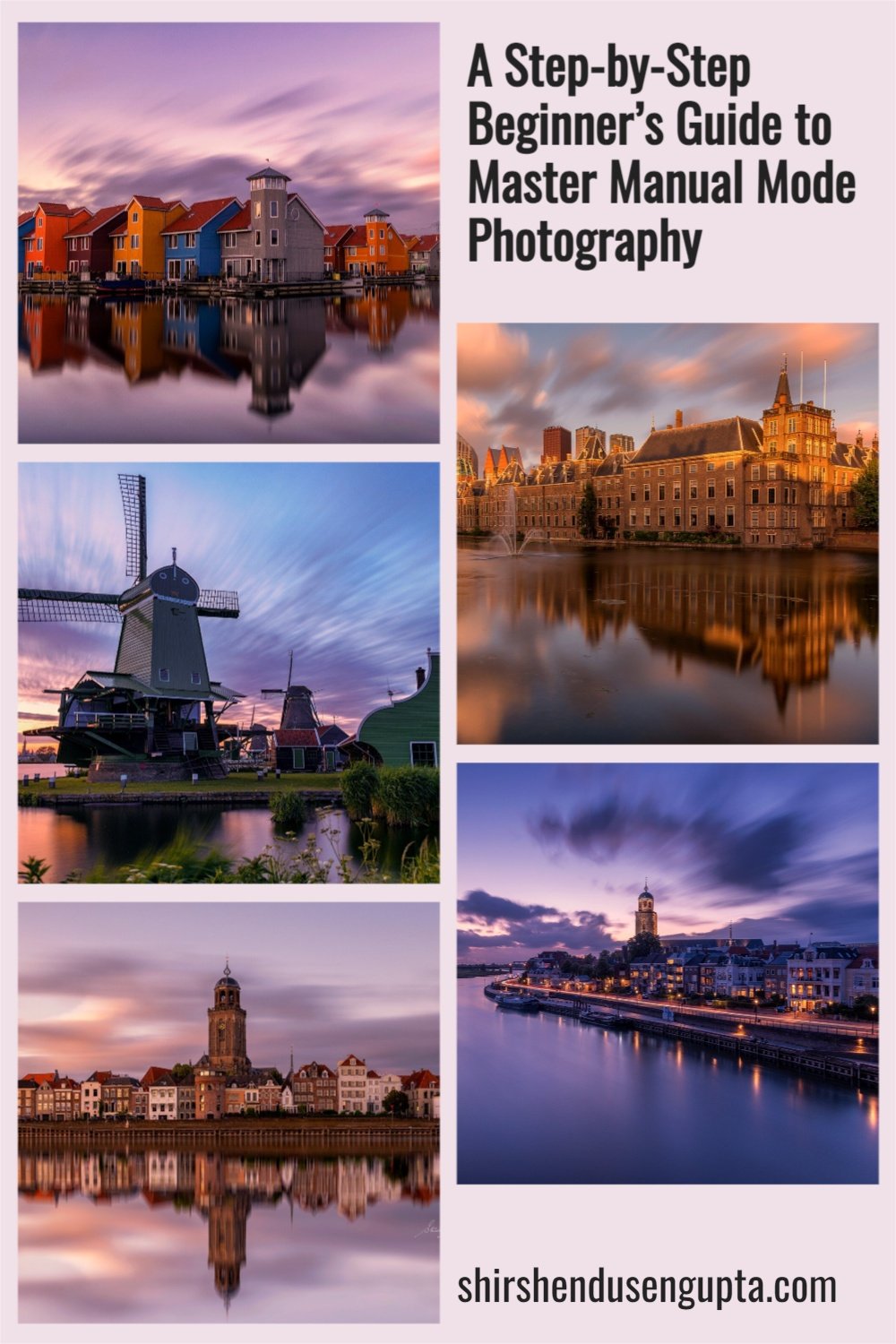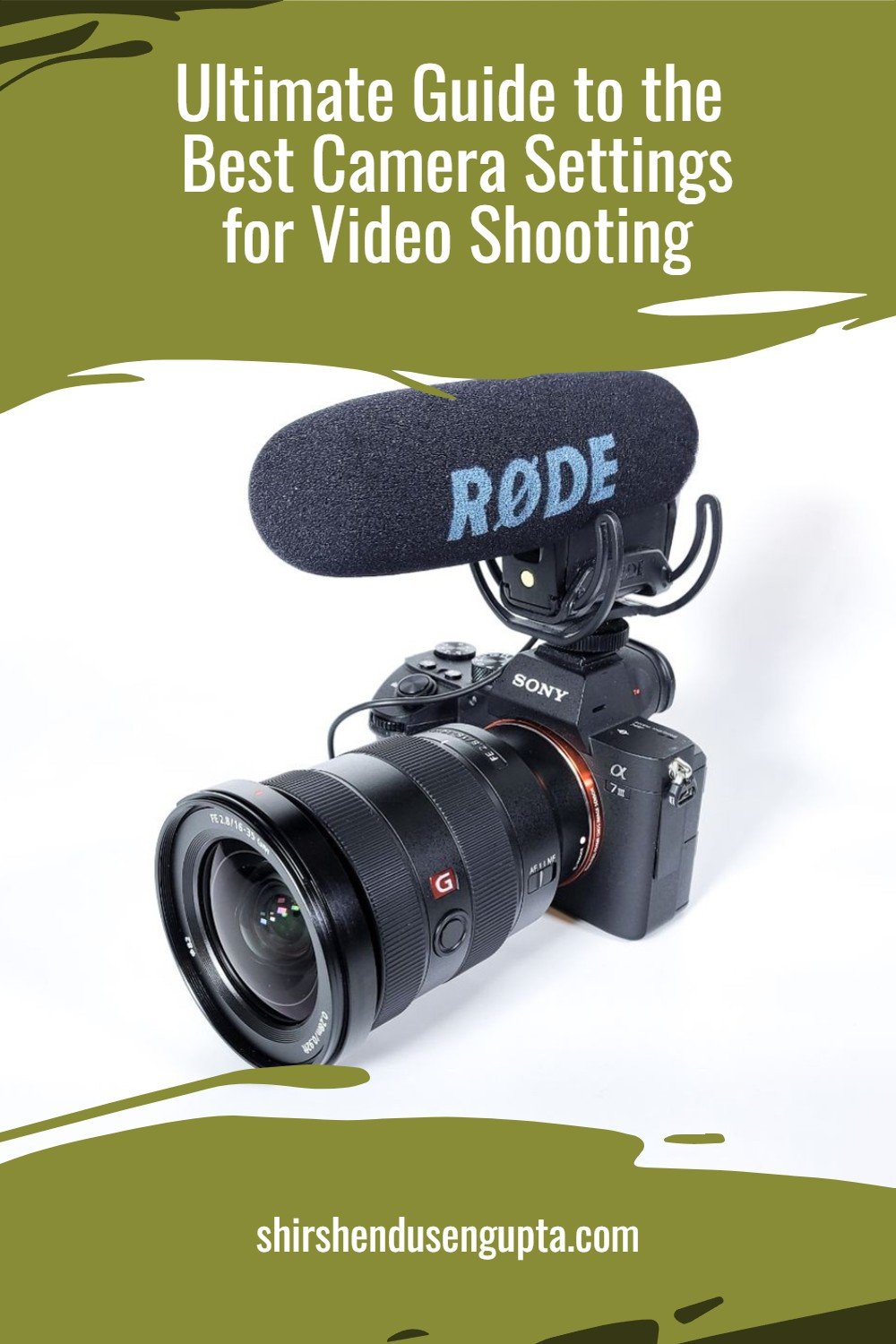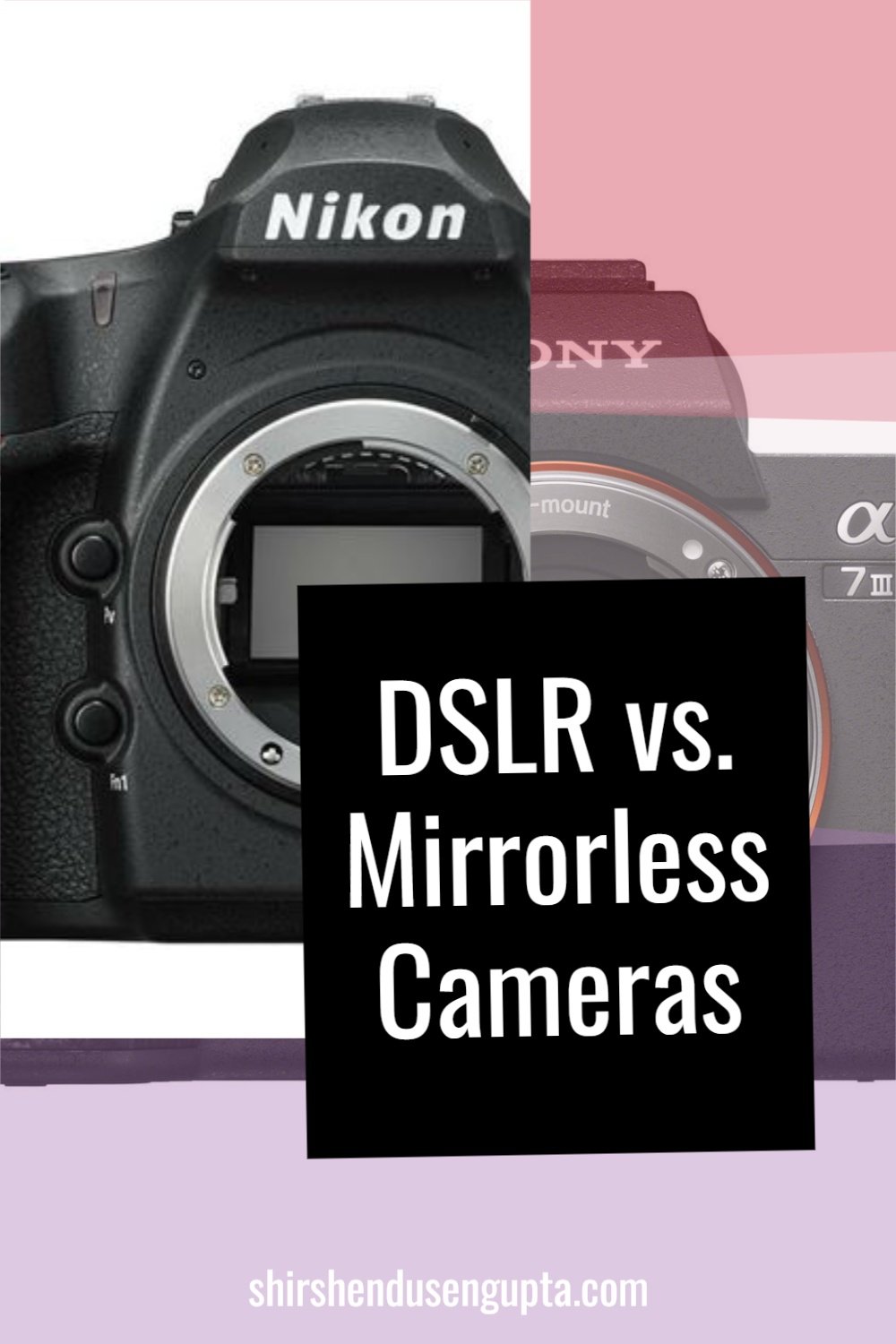TourBox Elite Review | The Controller that Replaces Keyboard and Mouse Shortcuts to Speed up Your Editing Workflow
Prologue
A few weeks ago, I received an unexpected message from TourBox. They offered me their latest model, the TourBox Elite, along with a USB cable and a travel bag, free of cost. The only request was that I share my honest experience and write a review. Initially, I was both excited and skeptical.
Over the years, I have tried several controllers, tablets, and shortcut devices, many of which promised efficiency but ended up cluttering my desk or complicating my workflow. I had heard about TourBox from colleagues and online forums, but I had never tried it myself. As someone who spends hours in Lightroom, Photoshop, and DaVinci Resolve every day, I was curious to see whether this controller could genuinely improve my workflow or if it was just another gadget for creative professionals!
Understanding TourBox: What It Does?
TourBox is a compact editing controller designed to streamline creative workflows in photo editing, video editing, illustration, and audio production. It features a combination of dials, wheels, buttons, and knobs that can be customized to perform shortcuts, slider adjustments, tool switching, and repetitive commands. Instead of relying entirely on keyboard shortcuts and mouse movements, TourBox allows users to control editing software more intuitively through tactile, single-handed operations. It aims to reduce workflow interruptions, improve precision, and offer a more natural editing experience. Its ergonomic layout makes it easy to use without looking at the device, which increases overall editing speed.
TourBox supports a wide range of creative programs and includes default presets for many of the most popular ones. It supports Lightroom, Photoshop, DaVinci Resolve, Premiere Pro, Illustrator, Audition, Final Cut Pro, Capture One, Cinema 4D, Clip Studio Paint, and more. These default presets offer ready-to-use mappings for essential tools, making the device functional right out of the box. Users can further modify presets or create new ones to suit their workflow in drawing apps, music production tools, and 3D software. Its flexibility allows it to fit into nearly any creative environment.
TourBox Variants
At the time of writing the article, the following variants of TourBox are available in the market -
1.TourBox Elite – The premium version, with Bluetooth and wired connectivity, and haptic feedback. Compatible only with a computer and not iPad/tablet. This is the one we are reviewing today.
2. TourBox Elite Plus – Similar to TourBox Elite, but with additional iPad/tablet compatibility.
3. TourBox NEO – Classic wired version, similar to TourBox Elite, but without Bluetooth connectivity.
4. TourBox Lite – A more affordable, streamlined model with fewer buttons and wheels.
Unboxing TourBox: First Look
Upon arrival of the package, the unboxing experience was neat and professional. Inside the package, I found:
TourBox Elite controller
Quick-start guide
USB-C cable for wired connection (sold separately in the market)
Travel bag with padded compartments (sold separately in the market)
TourBox in Hand: Build and Design
The first thing that immediately struck me was the build quality and design. The device felt solid and well-built. Its compact form factor, combined with the intuitive layout of buttons, knobs, and dials, immediately gave me the impression that it was designed by someone who actually understands the workflow of editors and photographers. The matte finish gives it a premium feel, and the overall weight makes it feel stable on any surface. The packaging was neat, and the included travel bag makes it portable enough to carry for on-location editing.
At first glance, the layout may seem overwhelming, especially if you are accustomed to standard keyboard shortcuts. However, the device is clearly designed for customization, which made me curious to see how it would fit into my real-world editing tasks across Lightroom, Photoshop, and DaVinci Resolve.
Setting Up TourBox: Connection and Software
The initial setup is straightforward. The TourBox Elite connects via USB or Bluetooth and installs quickly on both Windows and Mac systems.
The accompanying software allows you to create custom profiles for different editing programs like Lightroom, Photoshop, DaVinci Resolve, Premiere Pro, Illustrator, Audition, Final Cut Pro, Capture One, Cinema 4D, and Clip Studio Paint, along with mapping buttons, dials, and wheels to specific functions for each program. This eliminates the need to constantly reconfigure controls every time you use a different program, which is a problem with many other input devices. The software detects which program you are using and switches the profile automatically, allowing seamless workflow across multiple programs.
Customization and Presets: A Learning Curve Worth Climbing
One of the most exciting aspects of the TourBox Elite is the level of customization it offers. Every knob, dial, and button (or a combination) can be mapped to a function of your choice, allowing you to tailor the device specifically to your workflow. For someone like me, who spends hours jumping between Lightroom, Photoshop, and DaVinci Resolve, this flexibility is a game-changer.
However, this customization comes with a learning curve. The in-built presets are helpful starting points, but they are not always intuitive for more complex tasks. For example, switching between brush tools or layers in Photoshop using the default presets required multiple adjustments. I had to invest time in creating my own custom presets to match the shortcuts I use most frequently. This effort was time-consuming initially, but once my personalized setup was complete, the efficiency gains were noticeable.
Note: Sometimes, if the default presets already available on the left panel of the software are not intuitive enough, instead of creating your own preset from scratch, you can download alternative/additional presets from their website that were created by another user and use them as a starting point for your own customizations.
A screenshot of additional presets available on the TourBox website for multiple programs
Personal Experience: How I Use TourBox Elite in My Workflow
Using the TourBox Elite over the past few weeks has completely changed the way I approach editing. The genius of the TourBox Elite lies in its eye-free, one-handed tactile interface. I personally use TourBox Elite with my left hand and the mouse in my right hand. Unlike a keyboard, where pressing keys involves finger stretches and sometimes repetitive strain, the TourBox offers -
Rotary dials - For continuous adjustments
Scroll wheels - For incremental changes
Pressable buttons - For toggling tools or executing macros
Customizable rocker switches - For layered control
My Lightroom Workflow: From Tedious to Tactile
Lightroom is one of the applications where TourBox truly shines. Before using it, I used a mouse for adjusting sliders, scrolling through images, and switching tools. The process felt repetitive and interrupted my creative flow. With the TourBox Elite, I mapped -
| TourBox Control | Assigned Function |
|---|---|
| Knob | Exposure |
| Dial | Highlights and Shadows |
| Scroll Wheel | Navigate images in Filmstrip |
| Top Buttons (C1, C2) | Radial Filter, Adjustment Brush |
| Short Button | Gradient Tool |
| Tall Button | Apply Preset |
| Side Button | Reset Selected Slider |
| Top Button | Toggle Before and After |
| Up Button | Increase Brush Size |
| Down Button | Decrease Brush Size |
| Left Button | Previous Panel |
| Right Button | Next Panel |
| Tour Button | Toggle Crop Tool |
Before vs After Case Study: RAW File Processing
Without TourBox: Culling 200 images for a photoshoot session took 90 minutes, including exposure adjustments and selective edits.
With TourBox: Same session took 60 minutes, a 33% improvement in speed, which is significant for professional workflows.
Dynamic Panel
A new feature added in the TourBox software is the Dynamic Panel. It revolutionizes Lightroom Classic editing by freeing you from its fixed sidebars and placing all sliders and tools inside a floating, movable interface. You can hide Lightroom’s native panels and work in true full-screen editing, which gives you an unobstructed view of your photo from edge to edge. The pop-up panel can sit anywhere you like, including a second monitor, and includes all essential modules with full customization. Knobs allow smooth swing style adjustments, and the color mixer keeps HSL work intuitive while maintaining perfect accuracy with Lightroom’s original controls.
My Photoshop Workflow: Precision at Fingertips
Photoshop editing involves multiple layers, brush adjustments, and frequent tool switches. With the TourBox Elite, I mapped -
| TourBox Control | Assigned Function |
|---|---|
| Knob | Brush Size |
| Dial | Brush Hardness |
| Scroll Wheel | Zoom In and Out |
| Top Buttons (C1, C2) | Healing Brush, Clone Stamp |
| Short Button | Dodge Tool |
| Tall Button | Burn Tool |
| Side Button | Switch Foreground and Background Colors |
| Top Button | Undo |
| Up Button | Cycle Through Layers Upward |
| Down Button | Cycle Through Layers Downward |
| Left Button | Pan Left |
| Right Button | Pan Right |
| Tour Button | Toggle Mask View (Show/Hide Mask) |
Before vs After Case Study: Landscape Photo Editing in Photoshop
Without TourBox: Editing a complex landscape photo in Photoshop, including dodging and burning, sky enhancement, and selective contrast adjustments, typically took 1 hour and 30 minutes.
With TourBox: The same edit was completed in about 1 hour, a 33% improvement.
DaVinci Resolve Workflow: Color Grading Simplified
Color grading often feels like manipulating multiple sliders and wheels with tiny precision. With the TourBox Elite, I mapped -
| TourBox Control | Assigned Function |
|---|---|
| Knob | Adjust Lift or Offset |
| Dial | Adjust Gamma and Gain |
| Scroll Wheel | Scrub Timeline |
| Top Buttons (C1, C2) | Power Window, Qualifier Tool |
| Short Button | Toggle Between Primaries and Curves |
| Tall Button | Bypass Grades |
| Side Button | Add Node |
| Top Button | Disable Node |
| Up Button | Next Clip |
| Down Button | Previous Clip |
| Left Button | Previous Frame |
| Right Button | Next Frame |
| Tour Button | Full Screen Viewer |
Before vs After Case Study: Short Film Color Correction
Without TourBox: Grading a 10-minute short film took 5 hours.
With TourBox: Grading reduced to 3.5 hours, a 30% improvement.
Pros and Cons: The Strengths and Limitations of TourBox Elite
After spending several weeks using the TourBox Elite, I’ve developed a clear understanding of its advantages and some limitations. Here’s a breakdown based on my personal experience with Lightroom, Photoshop, and DaVinci Resolve.
Pros
1. Time-Saving Efficiency
The biggest advantage of TourBox Elite is how much time it saves during editing. Adjusting exposure, contrast, or color grading settings with dials instead of multiple clicks feels faster and smoother. Complex workflows that once required a series of keyboard shortcuts can now be accomplished with minimal hand movement.
2. Customizable Controls
Every button, dial, and knob (or a combination) can be mapped to your preferred shortcuts. Creating personalized profiles for each software allows seamless movement between Lightroom, Photoshop, and DaVinci Resolve. This level of customization makes it feel like an extension of your hand rather than a separate device. Also, the device detects which software you are using and switches the profile automatically.
3. Tactile Feedback and Build Quality
The knobs and dials provide precise tactile feedback, which is more satisfying than using a mouse or keyboard alone. The build quality is solid, and the matte finish offers a premium feel.
4. Ergonomic
TourBox massively reduces hand strain from long editing sessions.
5. Durability
Even after weeks of use, the buttons and dials remain smooth and precise.
6. Portability
With the included travel bag, the TourBox Elite is easy to carry and protects the device during travel. For photographers and video editors who move frequently, this is a valuable feature.
7. Software Support
TourBox Elite works with major editing software like Lightroom, Photoshop, DaVinci Resolve, Premiere Pro, Illustrator, Audition, Final Cut Pro, Capture One, Cinema 4D, Clip Studio Paint, and more. The accompanying software allows you to create custom profiles for each of these programs, along with mapping buttons, dials, and wheels to specific functions for each program. This eliminates the need to constantly reconfigure controls every time you use a different program, which is a problem with many other input devices. The software detects which program you are using and switches the profile automatically, allowing seamless workflow across multiple programs.
8. Encourages Experimentation
By offering a highly configurable interface, the device encourages creative experimentation. You can map uncommon functions or macros to buttons, allowing workflows that were previously cumbersome to become more intuitive.
Cons
1. Plugin Limitations
Currently, TourBox Elite does not integrate with certain plugins like Nik Collection’s Color Efex Pro or in-app plugins such as Adobe Camera Raw. This means for some advanced editing tasks, you still need to rely on traditional keyboard shortcuts or mouse.
2. Initial Learning Curve
The default presets are not always intuitive. New users need to spend time creating their own profiles and customizing buttons for optimal efficiency. This initial setup can be overwhelming, especially for those new to external editing controllers.
3. Uses Battery
TourBox Elite requires two AA batteries (irrespective of a Bluetooth or USB connection to the computer), which need to be replaced periodically. Some users may prefer rechargeable built-in batteries or USB-powered operation for convenience.
4. Cost Consideration
While the device offers excellent build quality and functionality, and comes at a better price point than most of the competitive products in the market, it is still a significant investment. For casual editors or hobbyists, the learning curve and cost might not justify the purchase.
Comparison with Other Editing Tools: Why TourBox Elite Stands Out
As an editor who regularly switches between Lightroom, Photoshop, and DaVinci Resolve, I have used traditional keyboards, mice, and drawing tablets extensively. The TourBox Elite offers a unique combination of speed, tactile control, and customization that sets it apart from these conventional tools.
Keyboard and Mouse
Traditional keyboard and mouse setups have been the standard for decades, but they involve constant hand movement and multiple key combinations. While familiar, they can slow down repetitive tasks such as adjusting exposure sliders, navigating layers, or tweaking color grades. TourBox Elite reduces these micro-movements by mapping frequently used commands to dials, wheels, and buttons. The result is faster, more ergonomic editing sessions with less strain on your hands and wrists.
Drawing Tablets (Wacom, XP-Pen, etc.)
Drawing tablets are excellent for precision work, especially for masking, retouching, and digital painting. However, they often lack dedicated controls for workflow shortcuts. While some tablets include customizable buttons, TourBox Elite provides more physical knobs, wheels, and dials in a compact footprint. Combining a tablet for precision input and a TourBox for workflow shortcuts creates a highly efficient dual setup.
Other Editing Controllers (Loupedeck, Palette Gear, Logitech)
Compared to other dedicated controllers, TourBox Elite is lighter, more portable, and offers a more tactile experience. Loupedeck and Palette Gear have their advantages, such as touch-sensitive screens or modularity, but they often feel bulkier or require more desk space. Logitech’s Craft keyboard also competes in this space with its input dial (Crown) for creative apps, offering a smooth rotational control and app-specific functionality, but it is limited to a single dial and lacks the full suite of customizable buttons and knobs that TourBox Elite provides. TourBox Elite’s compact design and responsive feedback make it ideal for both desktop and travel setups, giving users precise control over Lightroom, Photoshop, and other creative software. Its combination of multiple dials, buttons, and rocker switches allows for a workflow efficiency that competitors like Logitech, Loupedeck, or Palette Gear cannot fully match in a single, portable device.
Versatility Across Software
One of the biggest advantages of TourBox Elite is its versatility. While most controllers are software-specific, TourBox works seamlessly across multiple applications. Switching from photo editing in Lightroom to video grading in DaVinci Resolve is simple, thanks to application-specific software profiles. The software detects which application you are using and switches the profile automatically, allowing seamless workflow across multiple programs. This cross-software compatibility makes it an all-in-one solution for multimedia creators.
In short, the TourBox Elite does not aim to replace existing tools but complements them, creating a workflow that is faster, more ergonomic, and more enjoyable. It bridges the gap between precision control and productivity enhancement, which few devices on the market achieve so effectively.
Reflections After Weeks of Use: Why It Became Indispensable
After several weeks of using the TourBox Elite daily, I can confidently say it has become a key part of my editing process. What initially felt like a novelty soon became essential. Adjusting sliders, changing brush sizes, and switching tools without touching the keyboard or mouse felt liberating. The ergonomic design also reduced fatigue, making long editing sessions more comfortable. Although some limitations exist, such as difficulty integrating with Nik Collection plugins or Adobe Camera Raw in-app controls, these minor drawbacks do not overshadow the efficiency gained elsewhere.
Also, the device encourages experimentation. Spending a few hours exploring different button configurations can unlock creative possibilities that feel almost like rediscovering your workflow. Since each button and dial can be assigned almost any function, I found myself creating shortcuts I never considered before, which sped up my workflow and made editing more enjoyable.
The biggest challenge initially was setting up the presets and remembering each mapping. It took a few days of practice to become comfortable. Once the profiles were optimized, however, the TourBox Elite became an indispensable part of my workflow, saving time and reducing strain from repetitive mouse and keyboard use.
Final Verdict: Is TourBox Elite Worth It?
The TourBox Elite is not just another editing gadget; it is a workflow accelerator. Its customizable dials, buttons, and wheels allow for precise, intuitive control across multiple software platforms. It is particularly useful for photographers, retouchers, and colorists who spend hours adjusting sliders and layers. While setup and learning take time, the investment pays off in speed, convenience, and reduced strain. Some features, like preset creation and compatibility with specific plugins, could be improved, but the device’s pros far outweigh its cons. If you want to save time and gain tactile control over your digital workspace, the TourBox Elite is a worthy addition to your toolkit. If you want to know more about TourBox and/or order one for yourself, please visit their website tourboxtech.com.
Please let us know in the comments below if you enjoyed reading this article. And until we meet next time, I wish you merry traveling, happy shooting, and mind-blowing post-production!
Pin the article
Bookmark the article for reading later!
Want us to write an article for you?
Articles for magazines, newspapers, and websites!
Watch our Videos
Check out our videos on our Youtube Channel!
Join the Newsletter
Get updates on our latest articles!
We respect your privacy. Read our policy here.